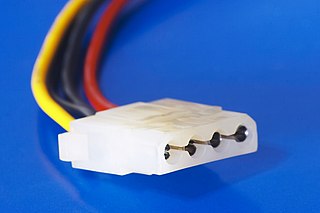Cullhaven
Hernes Son
I need a new CD disc drive for my computer. Strolling around PC World, all they seemed to have were SATA drives. My mother board is an
Asus P5K SE ddr2, SataII PCI-exl6 2 x pci, 3 x pci -ex l
Not sure how to proceed here, Other times I have replaced CD disc drives in my comps I have just attached the new one to the old wires. I am guessing its not that easy with Sata - dont know if the failing drive already installed is sata or how to find out?
( current drive is hl-dt-st dvd-ram gsa-h55l. which I am not sure is SATA or not)
Asus P5K SE ddr2, SataII PCI-exl6 2 x pci, 3 x pci -ex l
Not sure how to proceed here, Other times I have replaced CD disc drives in my comps I have just attached the new one to the old wires. I am guessing its not that easy with Sata - dont know if the failing drive already installed is sata or how to find out?
( current drive is hl-dt-st dvd-ram gsa-h55l. which I am not sure is SATA or not)
Last edited: